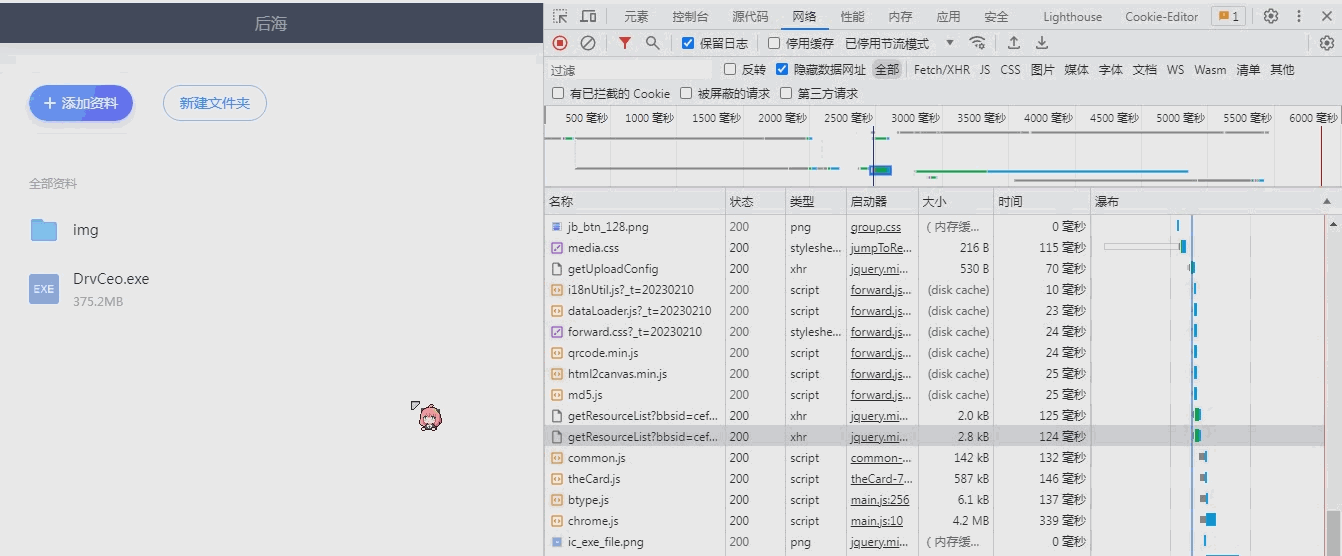ChaoxingxingGroupCloud
GuideStorageGuideNative RroxyLess than 1 minute
ChaoxingxingGroupCloud
chaoxingxing group cloud is also affiliated with chaoxingxing. After logging in to chaoxingxing, you can see a group under the left sidebar.
Official website link:https://i.chaoxing.com
Username Password
chaoxingxing account and password
Bbsid
Follow the example process below to obtain
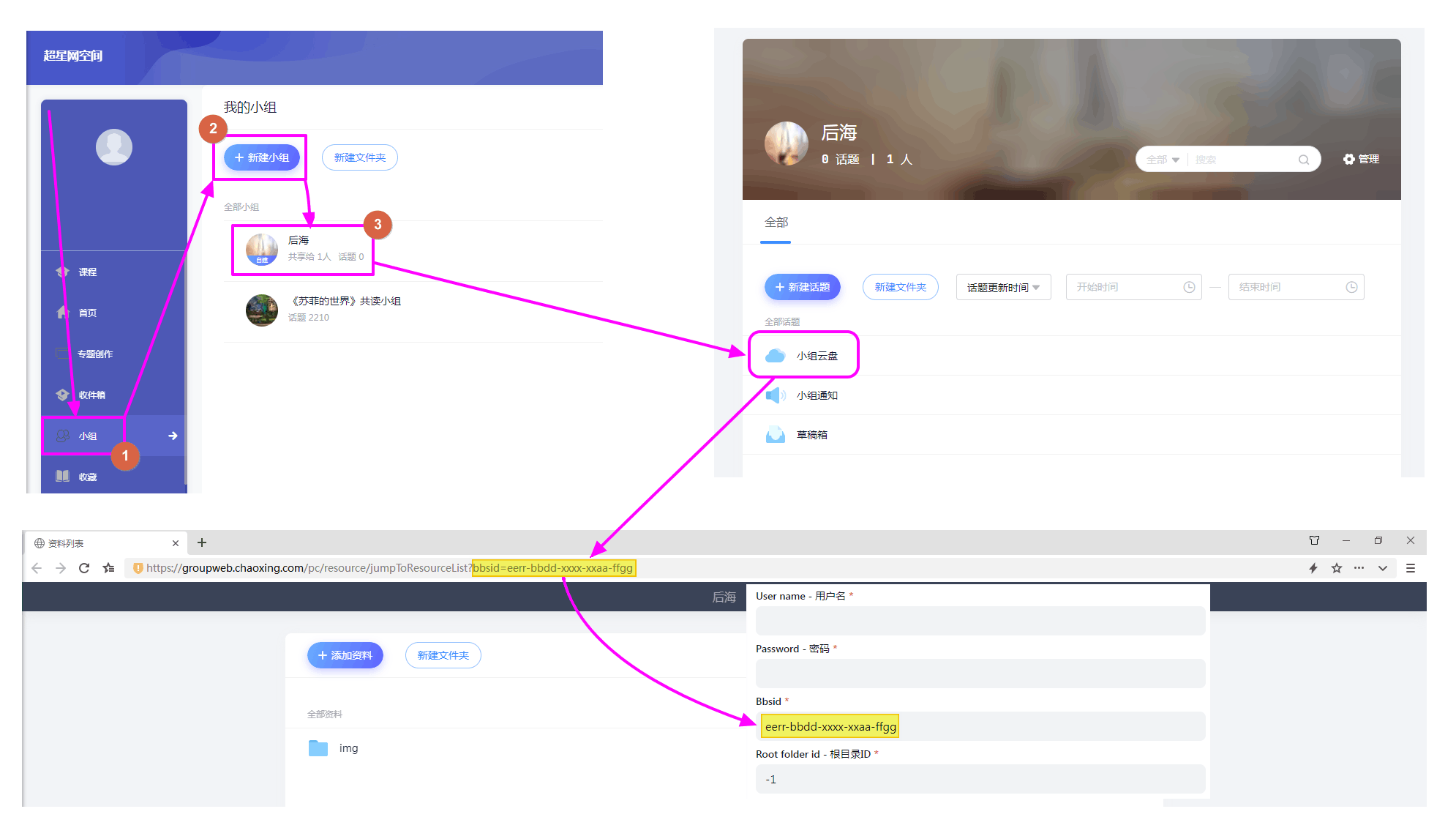
Root Folder ID
The default is -1. For other subfolder ID acquisition methods, see the example below.
- Search the keyword
getResourceListin the request. For convenience, we can directly searchlistand see it. Then we enter the folder we need to mount. After entering the folder, we can find thefolder id by looking at the request.